Update scheme membership and trustee contact details on Exchange
Follow our step-by-step instructions on how to update scheme membership and trustee contact details on The Pensions Regulator's (TPR) online service, Exchange.
Update scheme membership details on Exchange
1. Log in to Exchange using the appropriate email and password
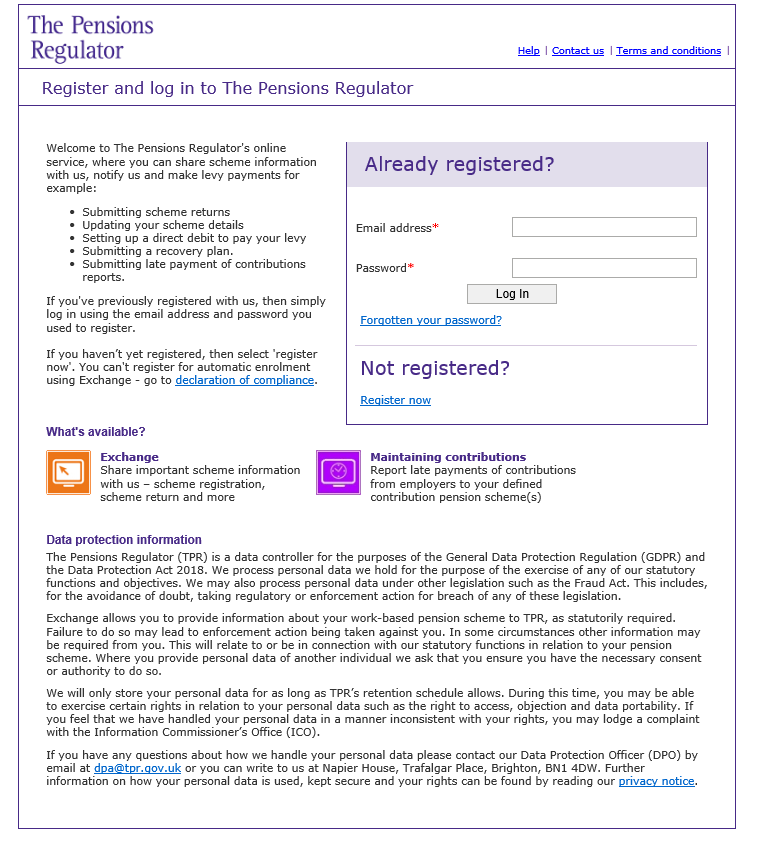
2. Go to the ‘My schemes’ tab
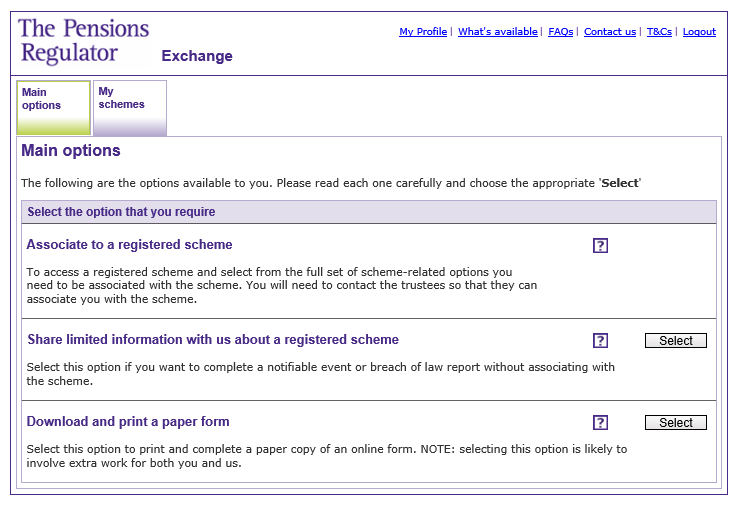
3. Use the relevant ‘Select’ button to choose the scheme you need to update

4. Use the ‘Select’ button for update scheme details
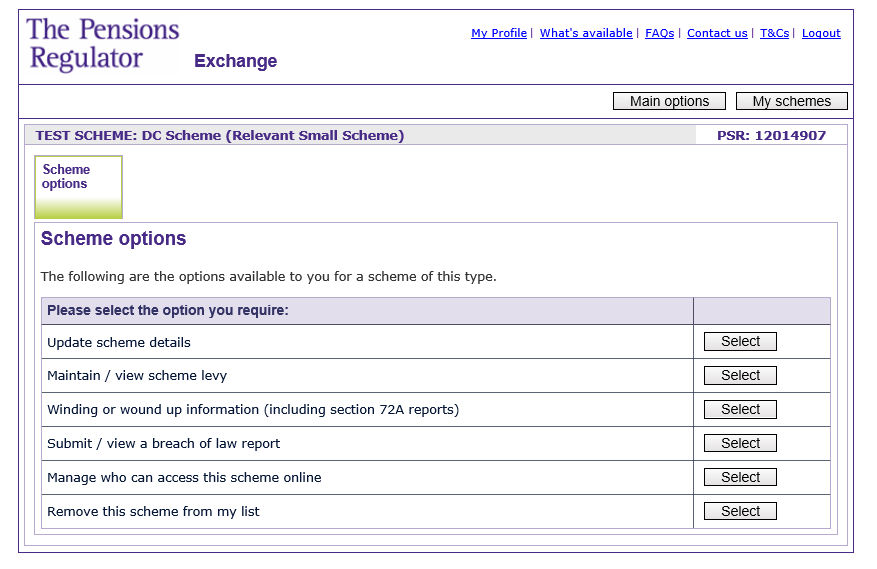
5. Select the ‘Scheme maintenance’ tab and then the ‘Select’ button for scheme details

6. Select ‘Scheme details’ tab and then ‘Select’ button for ‘Scheme membership’
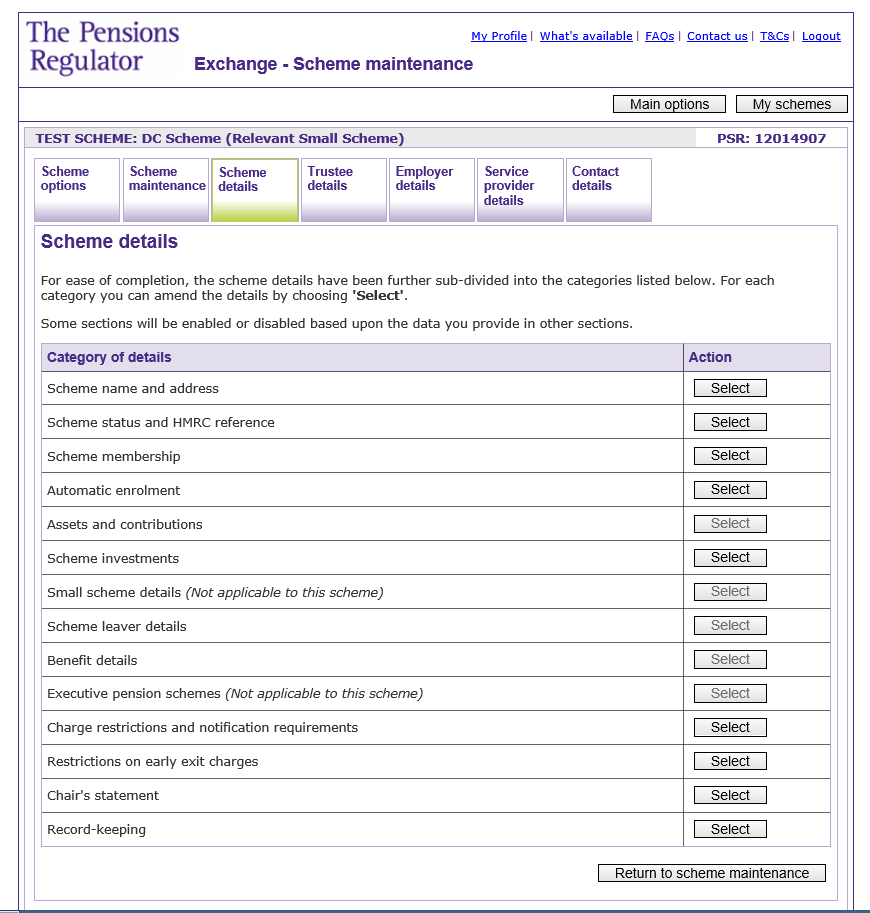
7. Enter details for scheme membership using the form
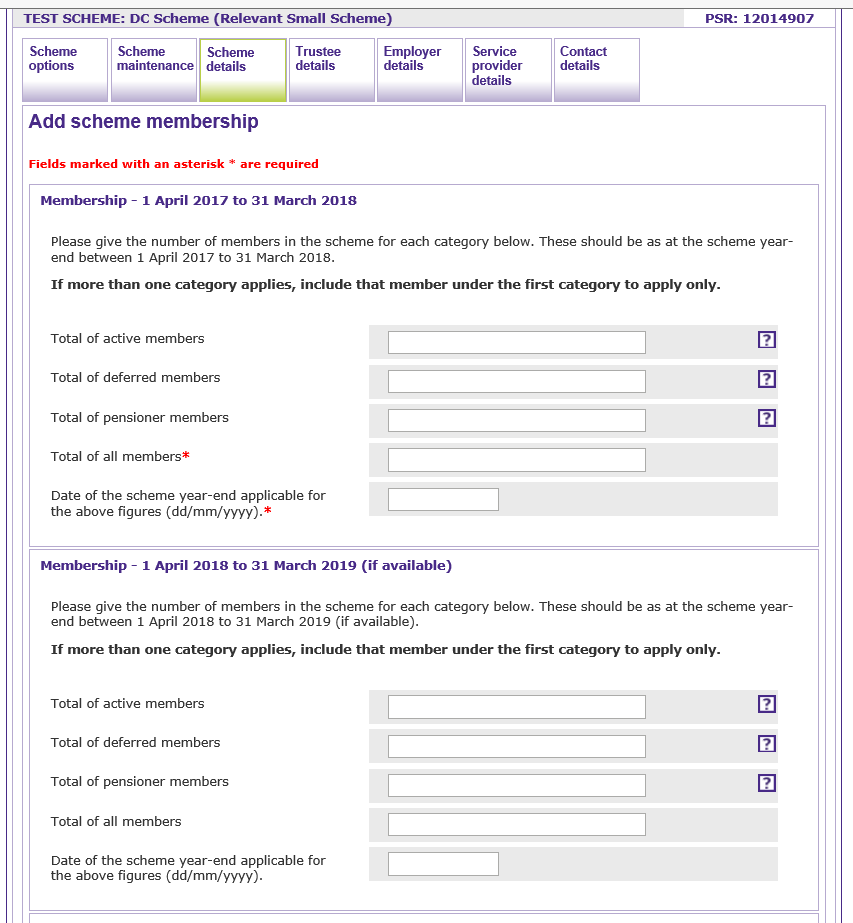
Update trustee contact details on Exchange
1. Select ‘Scheme maintenance’ tab and then ‘Select’ button for ‘Trustee details’

2. Select appropriate button to either ‘Add individual trustee’ or ‘Add corporate trustee’
