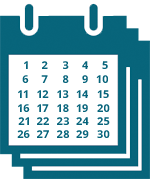We’re currently upgrading our website. You may notice that some sections look different as we carry out this work.
Employer Interactive Tools
Assessing your staff
Staff will fall into one of two categories:
| Gross Earnings | Age 16 - 21 | 22 - SPA* | Age SPA* - 74 |
|---|---|---|---|
| Over £833 a month (Over £192 a week) |
Type 2 | Type 1 | Type 2 |
| £833 a month or less (£192 a week or less) |
Type 2 | Type 2 | Type 2 |
*State Pension Age. If you are unsure what this is use the State Pension Calculator to find out.
Assessing staff whose hours and pay varies
What if my staff's earnings vary?
Once you have put them into a scheme they will remain in the scheme but the rise and fall in their earnings will affect the contributions you both make to the scheme.
What if staff meet the earnings criteria on a one-off basis?
You may have a member of staff who meets the earnings criteria on a one-off basis, as a result of a bonus or overtime. You can choose to delay putting them into a scheme (known as postponement).
If you are unsure about what to do, use our tool to help you with assessing staff whose hours and pay varies and find out what your next steps are.
Employing seasonal or temporary staff
If you employ seasonal or temporary staff you must assess them individually every time you pay them. This includes staff who work for you for a few days, a few weeks or several months.
Your assessment of who to put into a pension scheme may take more time and effort, as you will need to take into account:
that they may only work for you for short periods of time
that they may join and leave your employment in the middle of pay periods
that their earnings and hours vary
Find out your dates for re-enrolment
Use this tool to find your key dates for re-enrolment
These dates will help you choose your re-enrolment date and plan your re-enrolment duties.
To use the tool you'll need your letter code and PAYE reference.
PAYE reference
Your PAYE reference can be found on the letter you received from us about automatic enrolment. You can also find it on your letter from HMRC when you first registered as an employer, or from your payroll software.
Letter code
Your letter code is the 10 digit code on the letter you received from us about automatic enrolment.
If you don't know your letter code you can find your letter code here.